Everyone likes working at their favorite spot in their home or office, but when we don’t get proper wifi coverage, then it can become frustrating. This problem can be solved with the help of WiFi repeaters, but what if you don’t want to make an additional investment, right now? Another quick way to temporarily fix the WiFi problem is to use your phone as a WiFi repeater, you can even use an old phone as well. Today we will be sharing few ways to use your Android Phone as a WiFi repeater.
Also, Read | 6 Ways to Fix Android Cannot Connect to Wifi But Says Saved, Secured
4 Ways to Use your Phone as WiFi Repeater
Table of Contents
Earlier versions of Android do have the WiFi repeater feature, this can be found with different names on every different phone. Samsung introduced it with the Galaxy S7 series, as WiFi-sharing, while Honor called it WiFi Bridge. Then later on it got was removed from later versions of Android, and then again it was added within newer versions. Now few modern-day phones have this feature like those from Oneplus and Realme. There are few ways to use your phone as a Wifi repeater.
Also, Read | 11 Ways to Fix WiFi Keeps Disconnecting and Reconnecting on Android
Let’s begin with the easiest one, as I mentioned few modern-day smartphones do have an inbuilt feature to use your phone as a WiFi repeater. In order to use your phone as a Wifi repeater, you can enable Wifi and your phone’s hotspot at the same time. As you can see in the screenshot attached, the Oneplus 9 Series can do this out of the box. More Oneplus and Realme phones do support it, you can try on yours now.
Also, Read | 5 Ways to Fix Android Connected To WiFi But No Internet Issue
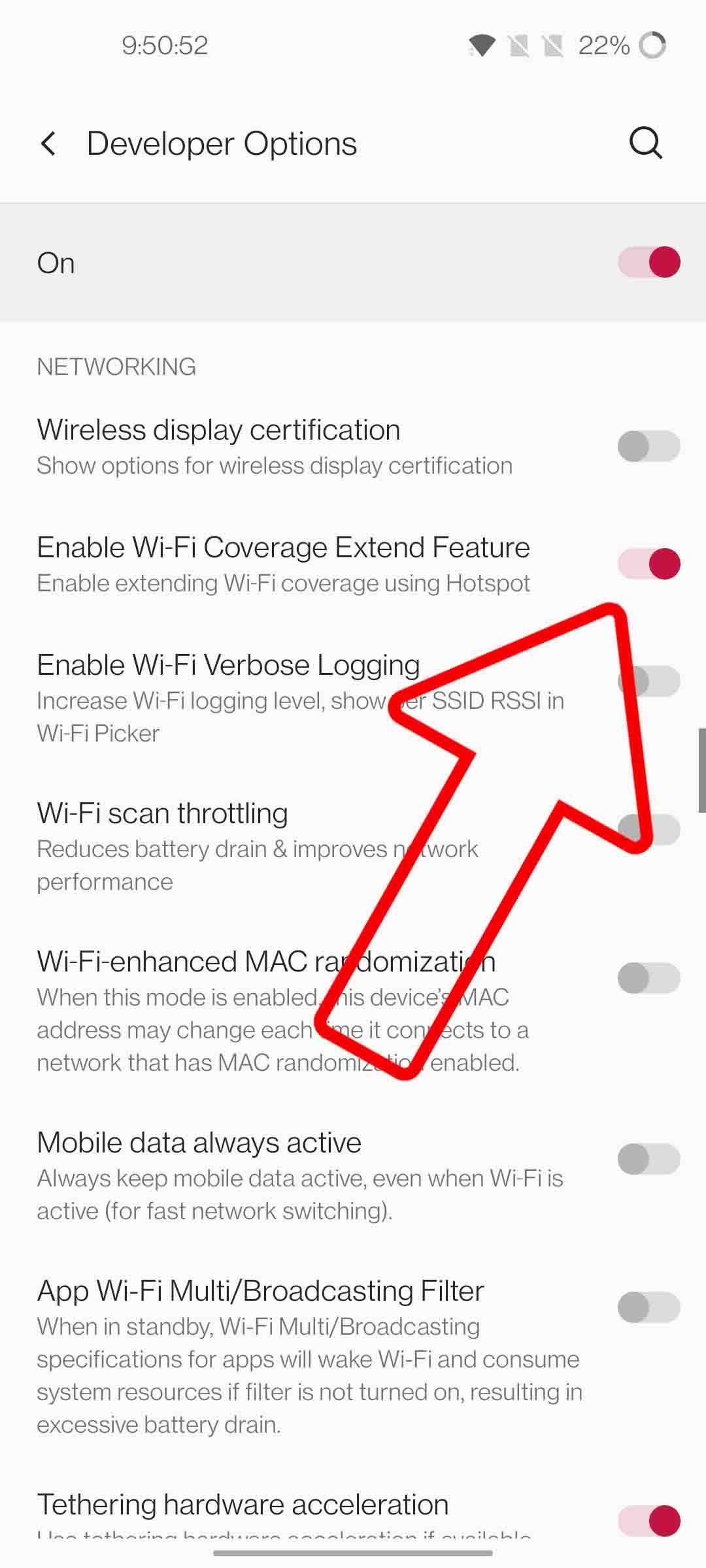
If the above method doesn’t work for you, there a possibility that the feature is supported on your phone, but it is hidden by the brand. You can enable it from Developer Options. We have a detailed article about how to access developer options and enable this.
If both the methods didn’t work for you, then don’t worry you can still use a third-party app to do so. One such app is WiFi Repeater, this app will work on almost every android phone, as it can be used on phones running on Android 4.2.2 (JellyBean) and above.
Download WiFi Repeater App
Also, Read | 10 Useful Hidden Settings in Android You Should Know About
In order to use the extended WiFi internet connection on your computer, you need to follow these steps:
Note: You need to disable Proxy Server, and set it to automatically detect settings when connecting directly to any network.
Also, Read | 5 Methods to Fix WiFi Not Working On Your Android Phone
Another app you can use is Net Share No Root Tethering app, this app works on Android 6 and above.
Download Net Share No Root Tethering App
In order to use the extended WiFi internet connection on your computer, you need to follow the same steps we followed, in the case of the WiFi Repeater app.
Also, Read | WiFi Calling Not Working on Your Android? 5 Fixes You Can Try
So these are the four ways you can try to make your phone, you can also use your old phone to turn into a WiFi repeater, and put it to good use, instead of lying around somewhere. Since we are routing a WiFi connection through a phone, it can hamper the speeds on the second phone or computer, so don’t expect you can run heavy downloads or do video streaming, but it will be good enough for casual work and web browsing. Do let us know which method worked for you, in the comments down below.
Also, Read | Forgot WiFi Password? 3 Ways to Recover WiFi Password on iPhone
You can also follow us for instant tech news at Google News or for tips and tricks, smartphones & gadgets reviews, join GadgetsToUse Telegram Group or for the latest review videos subscribe GadgetsToUse Youtube Channel.
